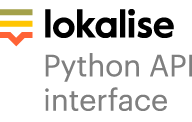Manipulating client¶
Customizing client¶
By default, the client will wait indefinitely for a server response. You may override connect and/or read timeout in the following way:
import lokalise
client = lokalise.Client('token', connect_timeout=5, read_timeout=7)
Note that the timeout values are in seconds.
You can also enable gzip compression by setting the enable_compression option to True:
client = lokalise.Client('token', connect_timeout=5, read_timeout=7, enable_compression=True)
Resetting client¶
To reset your client, simply use the reset_client() method:
client = lokalise.Client('token', connect_timeout=5, read_timeout=7, enable_compression=True)
# do something with the client
client.reset_client()
client.token # => ''
client.connect_timeout # => None
client.read_timeout # => None
client.enable_compression # => False